You are here: Nature Science Photography – Visual acuity – Image sharpness II
Inkjet printer
This printer variant, representing the numerically largest share in the digital darkroom, has the initial resolution disadvantage of not being able to directly output gradations of individual colors (halftones). For instance, gray, like bright red, is a halftone that deviates from the tonal value of the base color red. Inkjet printers must simulate these tonal values by cleverly placing the existing solids of their inks (for example, Black, Magenta, Cyan, Yellow, Light Cyan, Light Magenta) next to each other so that they appear to us as a mixture. This process is called dithering. The simulation/illusion is possible because our visual system can distinguish objects as separate only up to a certain size. We explored this in detail at the beginning of the chapter. The print dots produced by an inkjet printer are far below this limit in size, and therefore they blur into a uniform impression of color and brightness when viewed from a normal distance.
Up to this point, we have been dealing exclusively with pixels or pixels per inch (ppi). With inkjet printers, we are now dealing with dots or dots per inch (dpi). Despite the widespread use of these terms interchangeably, it is crucial to distinguish between them. Pixels are pixels, and ink dots are ink dots. The two have nothing to do with each other because inkjet printers can put different amounts of dots on paper regardless of how many pixels they reproduce per inch. For instance, the printer resolution of 2400 x 1220 dpi bears no connection to the image resolution, which measures pixels per inch. Thus, if a 1440 dpi printer outputs a 300 ppi image file, it uses 1440 dots per inch to print 300 pixels per inch. Consequently, the term dpi should only be used when referring to printers that are not halftone capable and must therefore output tonal values through screening/dithering, as is the case with inkjet printers. For all other devices - digital cameras, monitors, scanners, laser imagers, and dye-sublimation printers - and for image files, only the designation ppi is correct.
In terms of resolution, we can calculate a kind of upper limit from the printer’s internal resolution. The internal resolution is the measure to which the printer software rasterizes the image data for tone value simulation. For the small format (< A3) Epson and Canon models, it is currently 720 ppi. The larger format devices operate with half the value. The Qimage program queries and displays this value. Regardless of the resolution, the printer software resamples the files to the internal value, leading some users to perceive differences in the printout through direct comparison, based on whether the printout is exactly 720 ppi, integer multiples of it (240 ppi/360 ppi, 600 ppi/300 ppi/150 ppi), or a random value. They attribute this to the fact that in most cases the fairly simple nearest neighbor algorithm is used. So if you want to be absolutely sure about sharpness, pass the printer image data that is exactly at its internal resolution or an integer multiple of it, and use those high-quality algorithms offered by Photoshop or a comparable program for resampling. The already mentioned program Qimage also specializes in this task and offers quite a number of other algorithms.
720 ppi/25.4 mm/2 = 14.2 Lp/mm
600 ppi/25.4 mm/2 = 11.8 Lp/mm
However, the printer can only display this absolute maximum resolution if it works with one color. On the other hand, if the printer needs to generate a tonal value, which it can only achieve by printing its basic colors on top of and next to each other, it will require additional space. In this case, it thus trades maximum resolution for color fidelity. How unfavorable this deal turns out to be depends on how large the individual ink drops are and how much space they take up accordingly. The top models of the current generation of devices have ink drop sizes ranging from 1-3 picoliters (1 picoliter being the millionth part of a millionth liter, or 0.0000000001 liter). Therefore, the actual printer resolution varies with the colorfulness of the image data to be output, making it impossible to calculate in any way. Instead, it can only be determined empirically based on a real printout. This may be one of the reasons why manufacturers do not advertise their devices with a resolution measured in line pairs per millimeter and prefer to rely on the much higher dpi values. But butter to the fishes, how much can we expect? Evaluations of test prints have shown an actual resolution of 8-10 Lp/mm (360 ppi or 720 ppi file) for an Epson R800 on premium photo paper. These values lie so nicely between the 6.88 Lp/mm that a person with average eyesight can distinguish and the 13.7 Lp/mm that we may assume for someone with the extremely good visual acuity of 20/10, that the prints created in this way will appear to both of them to be impeccably sharp in practice. For the sake of completeness, it should be mentioned that the quality of the paper also plays a role in the resolving power. Depending on its surface structure, the ink runs more or less strongly to the sides and thus reduces the exact delimitation of the printing dot.
Test charts for determining the resolving power are available from well-stocked photo retailers. Scanned at 4000 ppi and printed out in various resolutions, they allow you to count the actual number of resolved line pairs per millimeter.
Laser imagesetter
Exposure machines, such as the Cymbolic Science Lightjet (now owned by Océ), the Durst Lambda, or the Fuji Frontier Minilab can directly output any color tone (halftone), unlike inkjet printers. They use three laser beams in the colors red, green and blue to mix up to 68 million tonal values and expose them on conventional RA4 photo paper. This is then wet-developed in the classic way. Therefore, each individual pixel has a unique color. Assuming that 1 inch equals 25.4 mm and a pair of lines requires two pixels for display, we can easily calculate their resolution.
Lightjet 5000 max 406 ppi = 406/25.4/2 = 8 lp/mm
Durst Lambda max 400 ppi = 400/25.4/2 = 7.8 lp/mm
Fuji Frontier max 300 ppi = 300/25,4/2 = 6 lp/mm
Laser exposures on Fuji Crystal Archive paper are now considered the professional output standard due to their high color saturation, wide dynamic range and long archival life. However, due to the high equipment prices (> 100,000 euros), laser imagers are only found at larger service providers.
Dye-sublimation printer
Dye-sublimation printers owe their name to the process in which a substance passes from a solid to a gaseous state without passing through a liquid phase in between. This is exactly what happens in these devices. Heating heads melt ink wax from flat ribbons at 300° C to 400° C, which is deposited on the photographic paper. The temperature guides the transfer of dye and regulates the pixel’s brightness. There are four color bands in the colors cyan, magenta, yellow and transparent (which is applied at the end). The heater heads can each be controlled in 256 steps, resulting in 256³ = 16,777,216 color tones. Since the dyes used are transparent, they can be printed on top of each other at any position to give a true continuous color gradient. Unlike inkjet printers, this process addresses each pixel individually, allowing for a simple calculation of resolution based on the assumption that a pair of lines requires two pixels for display. The current printer models are all in the 300 ppi range and therefore have a maximum resolution of 300/25.4/2 = 6 lp/mm.
Next The overall resolution of an imaging system
Main Visual acuity
Previous The resolving power of digital image carriers
If you found this post useful and want to support the continuation of my writing without intrusive advertising, please consider supporting. Your assistance goes towards helping make the content on this website even better. If you’d like to make a one-time ‘tip’ and buy me a coffee, I have a Ko-Fi page. Your support means a lot. Thank you!


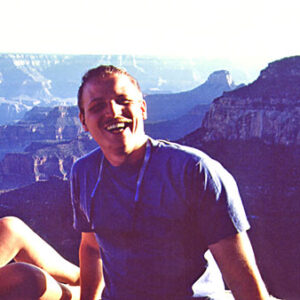 Since I started my first website in the year 2000, I’ve written and published ten books in the German language about photographing the amazing natural wonders of the American West, the details of our visual perception and its photography-related counterparts, and tried to shed some light on the immaterial concepts of quantum and chaos. Now all this material becomes freely accessible on this dedicated English website. I hope many of you find answers and inspiration there. My books are on
Since I started my first website in the year 2000, I’ve written and published ten books in the German language about photographing the amazing natural wonders of the American West, the details of our visual perception and its photography-related counterparts, and tried to shed some light on the immaterial concepts of quantum and chaos. Now all this material becomes freely accessible on this dedicated English website. I hope many of you find answers and inspiration there. My books are on